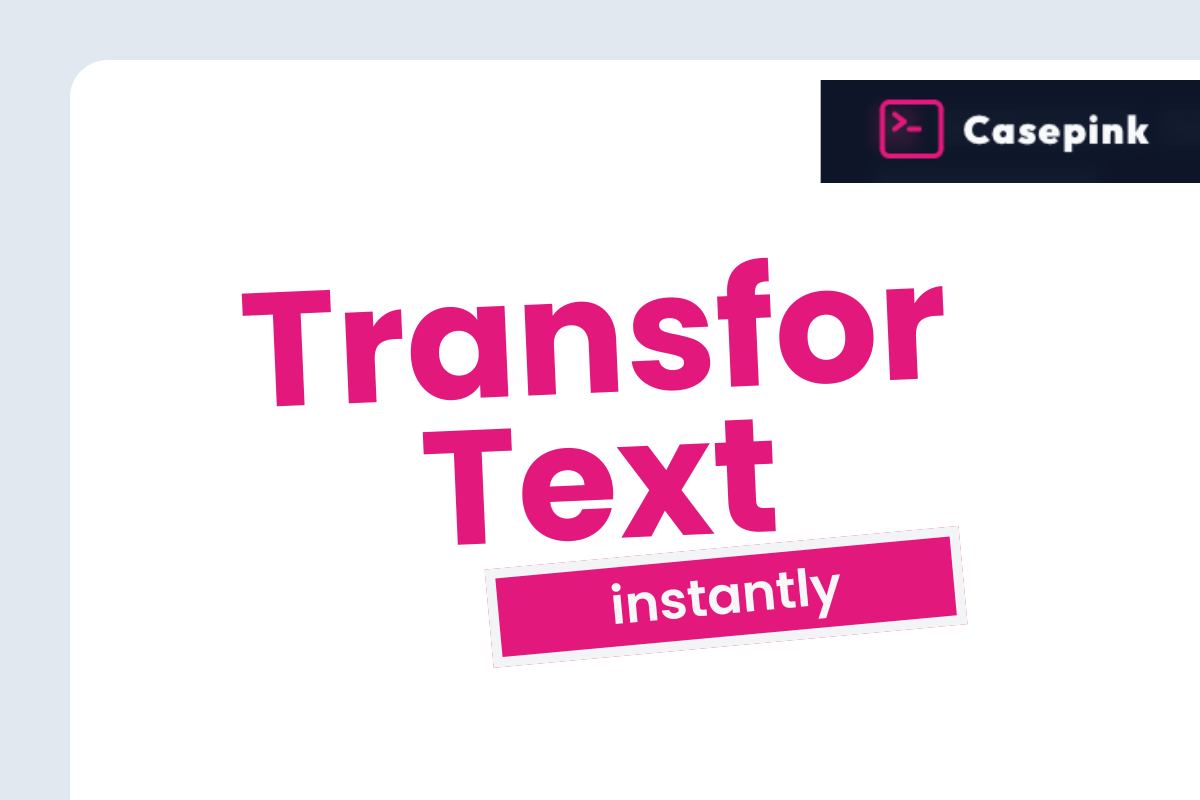
Transform Your Text with a Single Click Using Casepink’s Free Case Converter
In today’s fast-paced digital world, efficiency is everything. Whether you’re a content creator, programmer, student, or professional, dealing with text formatting can become a tedious task that consumes valuable time. Enter Casepink - the free online case converter tool designed to transform your text instantly with just a single click.
What is Casepink’s Case Converter?
Casepink’s Case Converter is a powerful yet simple online tool that allows you to change the case of any text effortlessly. Need to convert an entire paragraph to uppercase? Looking to transform a heading into proper title case? Want to switch everything to lowercase? Our tool handles it all with remarkable speed and precision.
The beauty of Casepink lies in its simplicity - there’s no software to download, no registration required, and absolutely no cost. Simply paste your text, select your desired case format, and watch the magic happen instantly.
Key Features of Our Case Converter
Multiple Case Transformation Options
Casepink offers a comprehensive range of text case conversion options to suit all your formatting needs:
- UPPERCASE: Convert all characters to capital letters, perfect for headings, emphasis, or acronyms
- lowercase: Transform text to all small letters, ideal for casual writing or stylistic choices
- Title Case: Capitalize The First Letter Of Each Word, Great For Headings And Titles
- Sentence case: Capitalize only the first word of sentences, the standard format for paragraphs
- aLtErNaTiNg CaSe: Create playful text with alternating upper and lowercase letters
- Camel Case: convertTextToThisCamelCaseFormat, popular in programming
- Snake Case: transform_text_to_this_format, widely used in coding and file naming
User-Friendly Interface
Our tool features an intuitive, clean interface that anyone can use without a learning curve. The minimalist design eliminates distractions and focuses on what matters most - getting your text formatted correctly and quickly.
Instant Results
Casepink delivers results in real-time. As soon as you paste your text and select your desired case option, the transformation occurs instantly. No waiting, no processing delays.
Copy with One Click
Once your text is converted, simply click the “Copy” button to transfer your newly formatted text to your clipboard, ready to paste wherever you need it.
Who Can Benefit from Casepink’s Case Converter?
Content Creators and Writers
For bloggers, journalists, and content creators, our case converter tool streamlines the formatting process. Create consistent headings, format quotes, or prepare text for different publication standards with ease.
Programmers and Developers
Developers frequently need to convert between camel case, snake case, and other formats depending on the programming language or coding standards they’re working with. Casepink makes these conversions instant and error-free.
Students and Academics
When preparing papers or presentations, formatting consistency is crucial. Our tool helps students quickly standardize text from various sources into a coherent format.
Business Professionals
From preparing reports to crafting professional emails, business users can ensure their communications maintain proper capitalization and a polished appearance.
Why Choose Casepink Over Other Converters?
Speed and Reliability
Casepink processes text instantly, regardless of length. Even large blocks of text are converted in milliseconds with perfect accuracy.
Privacy-Focused
Unlike some online tools, Casepink doesn’t store your text on our servers. Your content remains private and secure, making it safe to use even with sensitive information.
No Registration Required
We believe useful tools should be accessible. That’s why Casepink requires no sign-up, no account creation, and no personal information - just visit and start converting.
Completely Free
Casepink’s case converter is 100% free to use, with no hidden costs, premium features, or subscription requirements.
How to Use Casepink’s Case Converter
Using our tool couldn’t be simpler:
- Visit the Casepink website
- Paste your text into the input box
- Select your desired case format from the options
- Copy your transformed text with one click
That’s it! Your perfectly formatted text is ready to use wherever you need it.
Beyond Case Conversion: Other Helpful Text Tools
While our case converter is the star of the show, Casepink also offers several complementary text transformation tools:
- Character Counter: Track word and character counts for social media posts or academic requirements
- Text Cleaner: Remove extra spaces, line breaks, and special characters
- Lorem Ipsum Generator: Create placeholder text for design projects
- Text Sorter: Arrange lines alphabetically or numerically
Try Casepink Today
Stop wasting time manually changing text cases or wrestling with complex formatting options in word processors. Experience the simplicity and efficiency of Casepink’s free online case converter tool right now.
With its intuitive design, instant results, and zero cost, there’s no reason not to give Casepink a try for all your text case conversion needs. Transform your text and streamline your workflow today!