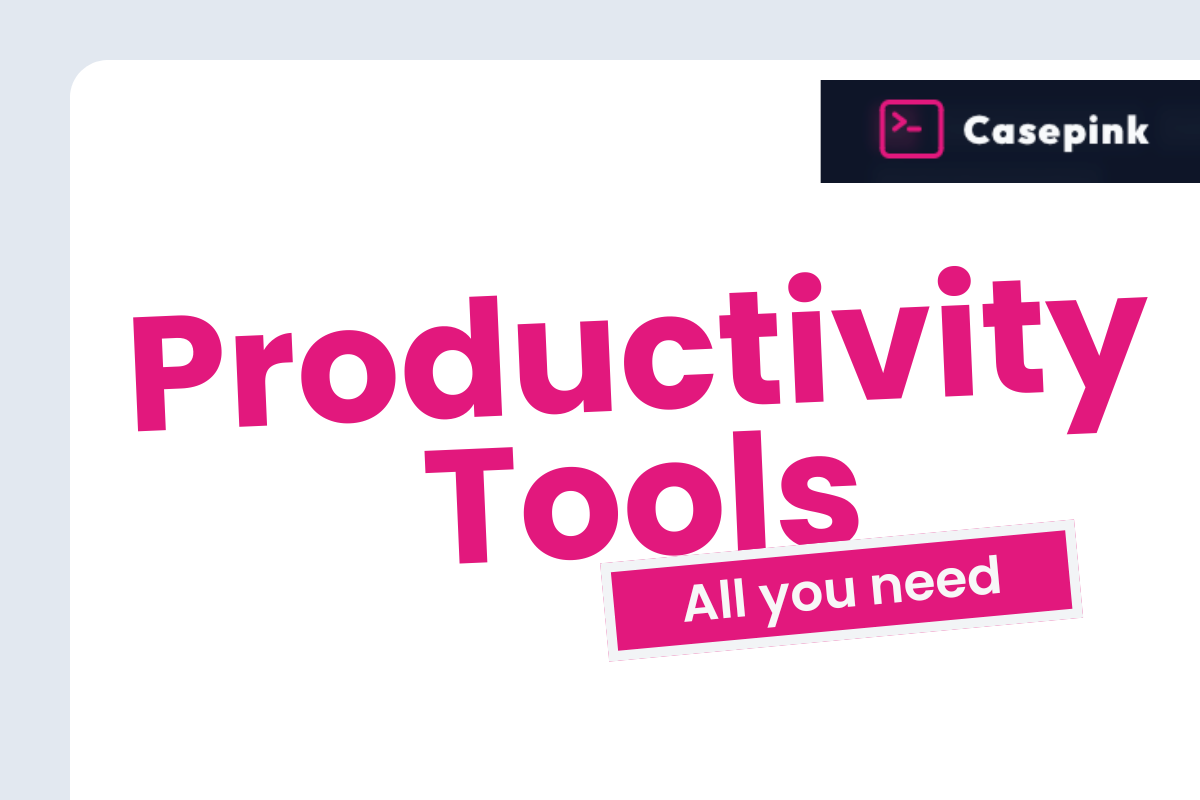
10 Essential Free Online Tools to Supercharge Your Productivity in 2025
In today’s fast-paced digital world, the right tools can make all the difference between feeling overwhelmed and staying effortlessly productive. With countless apps and services competing for your attention, identifying truly useful resources that don’t require a subscription fee has become increasingly challenging. This curated selection represents the best free productivity tools available in 2025 that can transform how you work, study, and manage digital content.
1. Casepink: Text Case Conversion Made Effortless
Among the most overlooked productivity drains are those small, repetitive formatting tasks that interrupt your flow. Casepink’s free online case converter eliminates this friction by instantly transforming text between different capitalization formats with a single click.
Whether you’re preparing professional emails, formatting code variables, creating consistent headers for documents, or standardizing academic citations, Casepink handles it all with remarkable efficiency. Simply paste your text, select your desired format (uppercase, lowercase, title case, sentence case, camel case, etc.), and copy the perfectly formatted result.
What sets Casepink apart is its clean, distraction-free interface and lightning-fast processing speed. Unlike many free tools, it requires no registration and processes text locally in your browser for complete privacy. This simple yet powerful tool can save you valuable minutes throughout your day that would otherwise be spent on tedious manual reformatting.
2. Notion: The All-in-One Workspace Revolution
Notion continues to dominate the productivity space in 2025 with its impressively versatile free tier. This all-in-one workspace combines notes, tasks, wikis, and databases in a highly customizable environment that adapts to virtually any workflow.
The free plan offers unlimited pages and blocks for personal use, making it ideal for:
- Project management with customizable views (kanban, calendar, list)
- Knowledge bases and documentation
- Note-taking with rich formatting
- Goal tracking and habit formation
- Content calendars and publishing schedules
Notion’s strength lies in its flexibility—almost any productivity system can be implemented within its framework. The ability to link between pages creates a personal knowledge network that becomes increasingly valuable over time.
3. Forest: Focus Sessions with Environmental Impact
Digital distraction remains one of the greatest productivity killers in 2025. Forest tackles this challenge with a unique approach that gamifies focus while contributing to real environmental change.
The concept is brilliantly simple: set a timer for your focus session, and a virtual tree begins growing. If you leave the app to check social media or other distracting sites, your tree withers. Complete your session successfully, and your tree joins your personal forest—a visual representation of your focused work.
What makes Forest truly special is its partnership with Trees for the Future. As users accumulate virtual trees, the company plants real trees around the world. The free version offers the core focusing functionality while providing the satisfaction of contributing to global reforestation efforts with your productivity.
4. Canva: Professional Design for Everyone
Visual content has become essential across all professional fields, not just design-focused ones. Canva democratizes design with its intuitive drag-and-drop interface and extensive library of free templates.
The 2025 version offers an impressive array of free features:
- Social media graphics optimized for every platform
- Presentation templates that rival professional PowerPoint designs
- Document layouts for reports, résumés, and proposals
- Basic video editing capabilities
- Collaborative design features for team projects
Even without design experience, Canva enables you to create polished visual content in minutes rather than hours. Its extensive free tier provides access to thousands of templates and elements—more than enough for most users’ needs.
5. Otter.ai: Transcription and Meeting Intelligence
The shift toward hybrid work environments has made meeting documentation more important than ever. Otter.ai transforms how you capture and process information from conversations with its powerful transcription technology.
The free plan includes:
- 600 minutes of transcription per month
- Real-time transcription of live conversations
- Speaker identification and voice recognition
- Searchable, exportable transcripts
- Basic summary generation
By automatically converting speech to searchable text, Otter eliminates the need to frantically take notes during meetings. This allows you to be fully present in discussions while maintaining comprehensive records that can be easily referenced later.
6. Krisp: AI-Powered Noise Cancellation
Background noise during video calls and recordings continues to be a significant distraction in remote and hybrid workplaces. Krisp uses advanced AI to eliminate unwanted ambient sounds in real-time, ensuring crystal-clear audio regardless of your environment.
The free tier provides:
- 120 minutes of noise cancellation per week
- Background voice cancellation
- Echo removal
- Integration with all major communication platforms
- Basic room acoustics enhancement
This tool is particularly valuable for professionals working in shared spaces, coffee shops, or homes with children and pets. By eliminating audio distractions, Krisp helps maintain professionalism during important calls and improves communication efficiency.
7. Clockify: Time Tracking with Insights
The adage “what gets measured gets managed” remains true for productivity. Clockify offers comprehensive time tracking features that help you understand where your hours actually go and identify opportunities for optimization.
The forever-free plan includes:
- Unlimited time tracking
- Unlimited projects and clients
- Detailed reports and analytics
- Basic project management features
- Team functionality for up to 10 users
Whether you’re billing clients by the hour, tracking project profitability, or simply trying to improve your time allocation, Clockify provides the data needed to make informed decisions about your work habits.
8. Grammarly: Writing Enhancement Beyond Grammar
Clear communication is fundamental to productivity across all professions. Grammarly has evolved beyond simple grammar checking to become a comprehensive writing assistant that improves both the correctness and impact of your writing.
The free version offers:
- Grammar, spelling, and punctuation checking
- Tone detection and adjustment suggestions
- Conciseness recommendations
- Basic clarity improvements
- Integration across platforms and applications
By catching errors and suggesting improvements in real-time, Grammarly helps you produce clearer, more effective written communication without the time investment of multiple manual reviews.
9. Todoist: Task Management Refined to Perfection
Task management remains the cornerstone of personal productivity, and Todoist continues to excel with its minimalist yet powerful approach. The 2025 version offers a refined free tier that provides everything most users need for effective task organization.
Key features include:
- Up to 80 active projects
- 5 collaborators per project
- 5 MB file uploads
- Priority levels and due dates
- Natural language input (“Tomorrow at 3pm”)
- Basic productivity trends
Todoist’s strength lies in its perfect balance between simplicity and capability. The interface remains uncluttered while offering enough structure to implement sophisticated productivity systems like GTD (Getting Things Done) or time blocking.
10. Obsidian: Connected Note-Taking for Knowledge Workers
For researchers, writers, students, and anyone who works primarily with information, Obsidian represents a paradigm shift in note-taking. This powerful knowledge base uses markdown formatting and bidirectional linking to create a network of connected thoughts.
The free personal license includes:
- Unlimited notes and connections
- Local storage for complete privacy
- Customizable workspace
- Daily notes functionality
- Extensive plugin ecosystem
- Graph view of knowledge connections
Unlike traditional hierarchical note systems, Obsidian emphasizes connections between ideas, mimicking how the human brain actually works. This approach helps users discover unexpected relationships between concepts and build a personal knowledge repository that becomes increasingly valuable over time.
How to Integrate These Tools Into a Cohesive Workflow
The real productivity magic happens when these tools work together. Here’s a sample workflow that leverages multiple tools from this list:
- Plan your day in Todoist with specific time blocks for different projects
- Focus during work sessions using Forest to minimize distractions
- Track time spent on tasks with Clockify to identify patterns and inefficiencies
- Capture meeting information with Otter.ai rather than manual note-taking
- Organize knowledge and insights in Obsidian or Notion
- Create supporting visuals with Canva
- Perfect written communications with Grammarly
- Format text consistently with Casepink
- Present ideas clearly during video calls with Krisp’s noise cancellation
By thoughtfully combining these free tools based on your specific needs, you can create a productivity system that rivals expensive enterprise solutions without the financial investment.
The Future of Free Productivity Tools
As we move through 2025, the trend toward powerful free productivity tools shows no signs of slowing. Companies increasingly recognize the value of freemium models that provide genuine utility at the free tier while reserving advanced features for paying customers.
For users, this means unprecedented access to high-quality productivity tools without financial barriers. The key lies in identifying which tools address your specific friction points and integrating them into a cohesive system that supports your workflow rather than complicating it.
Transform Your Productivity Today
Productivity isn’t about working harder—it’s about working smarter. The right tools eliminate friction, automate repetitive tasks, and help you focus on the work that truly matters. This curated collection of free resources addresses the most common productivity challenges without requiring financial investment.
Start by implementing one or two tools that address your most pressing needs, then gradually expand your toolkit as you identify additional opportunities for optimization. Small improvements in daily efficiency compound over time into remarkable productivity gains.
Experience the satisfaction of accomplishing more with less effort by leveraging these powerful free tools. Your future self will thank you for the investment in productivity you make today.