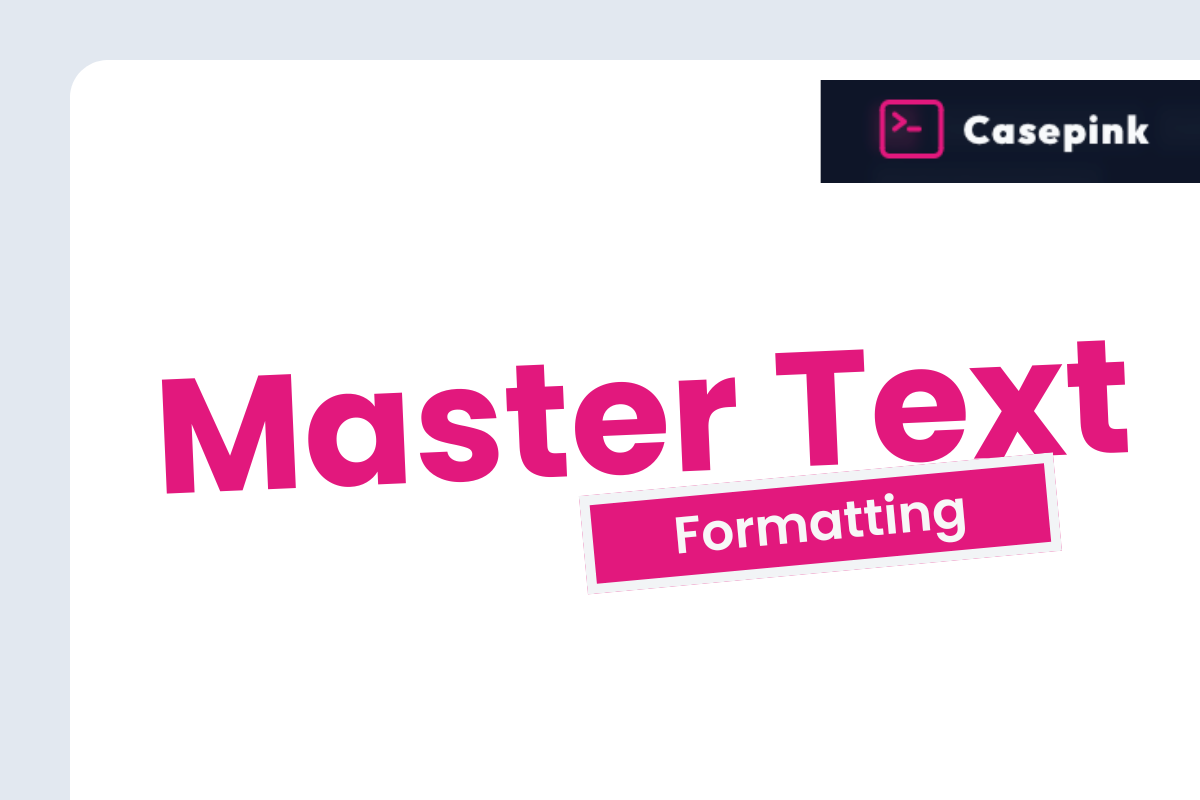
The Complete Guide to Text Case Formats and How to Master Them with Casepink
Text formatting is a subtle yet powerful aspect of written communication. The case style you choose can significantly impact readability, convey professionalism, and even affect how your message is perceived. While it might seem like a minor detail, inconsistent or inappropriate text case usage can undermine otherwise excellent content. Fortunately, Casepink’s free online case converter makes mastering these formatting challenges effortless.
Understanding the Different Text Case Formats
Before diving into how Casepink can transform your text, let’s explore the various case formats and their appropriate applications. Each serves a specific purpose in different contexts:
UPPERCASE (All Capitals)
All characters appear in capital letters (e.g., “TEXT FORMATTING GUIDE”).
Best used for:
- Headings and titles that need maximum emphasis
- Acronyms and initialisms (NASA, FBI)
- Design elements where visual impact is critical
- Legal disclaimers and warnings
- Brief attention-grabbing statements
Avoid using for:
- Long paragraphs (reduces readability)
- Email content (perceived as shouting)
- Subtle communications
- Situations requiring nuance
lowercase (all small letters)
All characters appear in small letters (e.g., “text formatting guide”).
Best used for:
- Modern, minimalist branding
- Casual communication
- Creative or artistic contexts
- Some brand names (e.g., adidas, iphone)
- Stylistic choices in design
Avoid using for:
- Formal documents
- Beginning of sentences in standard writing
- Proper nouns in most contexts
Title Case
The first letter of each significant word is capitalized (e.g., “Text Formatting Guide”).
Best used for:
- Headlines and article titles
- Book and movie titles
- Section headings in documents
- Product names
- Subject lines in professional emails
Avoid using for:
- Regular sentence text
- Long phrases where it reduces readability
- Contexts where another style guide specifies different rules
Sentence case
Only the first word and proper nouns are capitalized (e.g., “Text formatting guide”).
Best used for:
- Body text in articles and documents
- Email content
- Most web content
- Instructions and descriptions
- Academic writing
Avoid using for:
- Formal titles where Title Case is expected
- Branding where consistency requires another format
camelCase
Words are joined without spaces, with each word after the first beginning with a capital letter (e.g., “textFormattingGuide”).
Best used for:
- Variable names in programming (JavaScript, Java)
- Method names in many programming languages
- File naming in certain contexts
- Some brand names and products
Avoid using for:
- Regular written communication
- User-facing content
- Academic or formal writing
snake_case
Words are joined with underscores, typically all lowercase (e.g., “text_formatting_guide”).
Best used for:
- File names where spaces aren’t allowed
- Variable names in certain programming languages (Python, Ruby)
- Database field names
- URL structures
Avoid using for:
- Regular written content
- Formal documents
- Marketing materials
kebab-case
Words are joined with hyphens, typically all lowercase (e.g., “text-formatting-guide”).
Best used for:
- URLs and web slugs
- CSS class names
- HTML IDs
- File naming in web development
- Some command-line parameters
Avoid using for:
- Programming variables (in most languages)
- Regular text content
How Casepink’s Case Converter Transforms Your Text
Casepink offers a comprehensive solution for instantly converting between all these text formats with perfect accuracy. Here’s how this powerful yet simple tool works:
Intuitive Interface Design
Casepink’s clean, user-friendly interface eliminates confusion and allows you to focus on your text. The straightforward design includes:
- A spacious text input area where you paste your original text
- Clearly labeled conversion options for each case format
- One-click conversion buttons
- Instant copy functionality for the transformed text
Lightning-Fast Processing
When working with text formatting, speed matters. Casepink processes conversions instantly, regardless of text length. This immediate feedback allows you to:
- Preview different formatting options in real-time
- Make quick decisions about the most appropriate case style
- Integrate case conversion seamlessly into your workflow without disruptions
Advanced Conversion Logic
Not all case conversions are created equal. Casepink employs sophisticated algorithms to handle the complexities of language:
- Smart title case that recognizes articles, conjunctions, and prepositions
- Proper handling of acronyms within text
- Intelligent sentence case that preserves proper nouns
- Special character preservation during conversion
- Maintenance of numeric values and punctuation
Practical Applications of Casepink’s Case Converter
The versatility of Casepink’s case converter makes it valuable across numerous professional and personal contexts:
Content Creation and Publishing
Content creators constantly switch between different text formats when:
- Drafting headlines and subheadings
- Formatting article titles
- Preparing social media content
- Creating consistent style across publications
- Adapting content for different platforms
Casepink eliminates the need to manually reformat text, reducing errors and ensuring consistency throughout your content.
Programming and Development
Developers frequently need to convert between naming conventions:
- Transforming API parameters between camelCase and snake_case
- Converting variable names when moving between programming languages
- Standardizing code bases with different conventions
- Preparing documentation with consistent formatting
Our tool instantly handles these conversions, reducing the cognitive load when working across different code standards.
Academic and Research Writing
Scholars and students benefit from Casepink when:
- Formatting bibliography entries
- Creating consistent headings in papers
- Converting quoted material to match style guidelines
- Preparing presentation slides with proper capitalization
- Standardizing research notes from multiple sources
The tool ensures technical terms and specialized vocabulary maintain appropriate case throughout academic documents.
Business Communication
Professionals rely on proper formatting when:
- Creating presentations that reflect brand guidelines
- Ensuring consistent capitalization in proposals
- Formatting email subject lines for maximum impact
- Preparing reports with standardized headings
- Converting text between internal documents and external communications
Casepink helps maintain a polished, professional appearance across all business materials.
Step-by-Step Guide to Using Casepink’s Case Converter
Getting perfect results with Casepink is straightforward:
-
Access the Tool: Visit the Casepink website from any browser - no downloads or plugins required
-
Input Your Text: Copy your original text and paste it into the input field, or type directly into the box
-
Select Your Desired Format: Choose from the available case conversion options based on your needs:
- UPPERCASE
- lowercase
- Title Case
- Sentence case
- camelCase
- snake_case
- kebab-case
- PascalCase
- Alternating case
-
Review the Converted Text: Your text is instantly transformed according to your selected format
-
Copy and Use: Click the “Copy” button to transfer the formatted text to your clipboard, ready to paste wherever you need it
Best Practices for Text Case Formatting
To get the most out of Casepink’s case converter, keep these best practices in mind:
-
Maintain Consistency: Choose a case format appropriate for your medium and stick with it throughout related content
-
Consider Readability: Remember that some formats (like ALL CAPS or alternating case) reduce reading speed and comprehension when used for longer texts
-
Follow Industry Standards: Different fields have established conventions - for example, legal documents have different expectations than marketing materials
-
Respect Brand Guidelines: Many organizations have specific requirements for how their name, products, and services should be capitalized
-
Think About Context: The most appropriate case format depends on where and how your text will be used
Why Choose Casepink for Your Text Case Conversion Needs
While there are other case conversion tools available, Casepink offers distinct advantages:
- Complete Privacy: Your text never leaves your browser - we don’t store or access your content
- No Registration Required: Immediate access without accounts, logins, or personal information
- Zero Cost: All features available completely free, with no premium tiers or hidden charges
- Cross-Platform Compatibility: Works on any device with a web browser
- Regular Updates: Continually improved with new features and refinements
Transform Your Text Formatting Today
Text case formatting might seem like a small detail, but it’s these details that often separate professional-quality content from amateur work. With Casepink’s free case converter, you have instant access to perfect formatting for any context or purpose.
Stop struggling with manual text reformatting and the inconsistencies it creates. Experience the satisfaction of flawless text case conversion with just a single click. Try Casepink now and discover how this simple tool can elevate the quality and consistency of all your written communications!